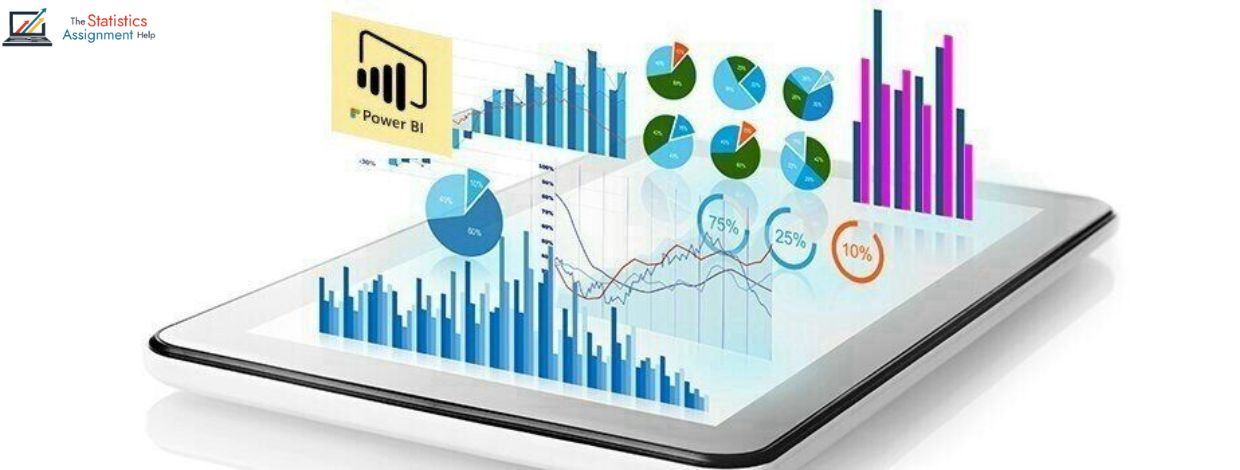
- 18th Nov 2024
- 06:03 am
Power BI dashboards are excellent for data visualization, but their performance significantly impacts user experience. While efficient dashboards deliver quick insights and support better decision-making, slow ones can lead to frustration. This blog outlines simple tips to optimize your Power BI dashboards for speed and efficiency, ensuring they run smoothly, even with large datasets.
1. Optimize Your Data Model
- Use Star Schema: Arrange your data into fact and dimension tables. This structure is easier for Power BI to process and enhances query speed.
- Remove Unnecessary Columns: Keep only relevant columns in your data model to reduce file size and complexity.
- Avoid Duplicates: Ensure there are no redundant tables or data rows.
2. Simplify DAX Calculations
- Pre-aggregate Data: Perform calculations at the data source or before loading data into Power BI.
- Use Measures Over Calculated Columns: Measures are calculated on-demand, which improves performance compared to calculated columns.
- Optimize DAX Formulas: Avoid overly complex expressions; keep them straightforward and concise.
3. Reduce Visual Overload
- Limit the Number of Visuals: Too many visuals can slow down dashboards. Use only essential ones to convey insights effectively.
- Use Standard Visuals: Built-in Power BI visuals perform better than custom or third-party visuals.
- Enable Visual-Level Filters: Filter visuals individually to show only relevant data and reduce processing time.
4. Optimize Data Refresh Settings
- Use Incremental Refresh: Update only new or changed data instead of reloading the entire dataset.
- Schedule Refresh During Off-Peak Hours: Minimize resource conflicts by scheduling refreshes at times of low user activity.
5. Monitor and Troubleshoot Performance
- Leverage Performance Analyzer: This tool helps pinpoint slow queries or visuals, enabling targeted optimization.
Refine Data Queries: Analyze and improve data source queries to enhance overall efficiency.
By following these tips, you can create dashboards that are not only visually appealing but also fast and efficient. A well-optimized dashboard enhances user satisfaction and delivers actionable insights without delays. For more expert tips and guidance on Power BI, you can contact our experts at The Statistics Assignment Help!








